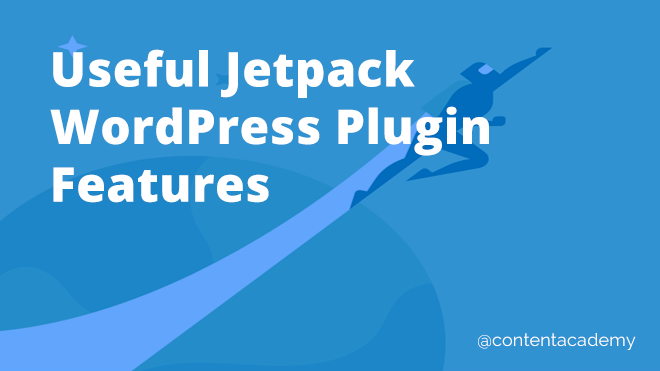
Jetpack is a multifunctional WordPress plugin that every blogger really ought to have installed on their WordPress site. Jetpack allows you to do many things, including: grow your traffic, manage your WordPress site, secure and boost performance, assist with appearance, help with writing, and so much more. Best of all – it’s free.
Publicize
Publicize is exactly what it sounds like. It’s a feature of Jetpack that allows you to easily promote your new WordPress posts on your social channels automatically! Just connect your accounts and select which ones to push updates to.
There’s also a social sharing feature (called “Sharing”) that you can turn on to make it easy for visitors to help share your content.
Subscriptions
Jetpack’s subscriptions feature allows users to subscribe to new posts and comments by email. You may later want to build your own email newsletter opt-in form, but this is a great way to build a returning audience when you’re just getting started, especially if you’re not super technologically-inclined.
Protect
Protect was previously known as BruteProtect, but the gist is that by setting it up, your WordPress is protected from malicious threats. At one point in time or another, you’ll likely find your blog on the receiving end of a bot attack. Make sure you have the right infrastructure in place so your blog doesn’t go down temporarily, or worse.
VaultPress
Assuming the worst happens and your WordPress gets hacked or deleted by spammers, you should have a backup in place. VaultPress allows you to do just this. No need to fear spammer attacks when all your content and media is safely backed up!
Photon
One important but often-overlooked element of a blog is loading time. I can’t tell you how many times I’ve gotten excited to try a new recipe I found on Pinterest… only to give up after waiting 5 minutes for the page to load. Photon helps decrease load times by serving up faster images for readers. There’s some talk online about whether this plugin is SEO friendly, so do your research to see if it’s right for you before hitting install.
Site Stats
I’m pretty stuck on Google Analytics, but what I love about Site Stats is that it’s so easy to use and it updates in real time. It gives you actionable data, like…
How many views are each of my posts getting today?
Where is traffic coming from?
What links from my posts did visitors click?
A lot of this traffic can also be found on Google Analytics, but for the beginner blogger, Jetpack’s Site Stats are a lot easier to understand. The best part? You don’t have to leave your dashboard to access the data!
Related Posts
The Related Posts feature of Jetpack suggests similar posts after each blog entry to keep people engaged and moving through your website. This is a great tool for lowering your bounce rate!
JetPack really is a powerhouse for a free plugin. They keep acquiring other plugins to increase their functionality, so stay tuned for further updates.
Which of these JetPack features have the most use for you? Do you have some already installed? Share your thoughts in the comments!

Recent Comments