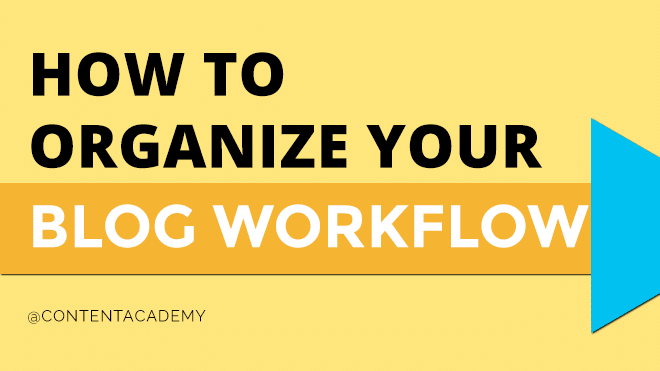
Are you the type of blogger who’s full of ideas but they never quite make it to (online) print? Without a proper blog workflow, it’s easy to lose focus and make your work harder than necessary. With the proper tools, you can create a constant flow of ideas that results in a full calendar of wonderful blog posts.
The best part about the tools Content Academy recommends is that they all (for the most part) have a desktop app so you can multitask, and a mobile app so that you can easily stay organized on the go!
How to Organize Your Blog Workflow
Evernote
…Or your favorite note taking app. I use both Evernote and Apple Notes, depending on how fast I want to get my ideas down. It’s nice to flesh out ideas upfront, but sometimes you’re in a hurry or don’t want to forget when inspiration hits.
Note-taking apps are great for taking down ideas when you’re inspired in real time. Don’t bother with complete thoughts – try headlines and bullet points. Later on in this blog workflow process, you’ll organize them into actionable items.
Note taking apps are also great for writing notes when you’re talking to someone on the phone, or during an interview. You can use Evernote’s notebook feature to organize by different topics or projects, add tags to group similar notes, and easily search through past notes to quickly find the information you need.
Trello
Periodically go through the ideas you wrote down on your note taking app and add them to boards you create on Trello.
Trello is awesome for organizing your thoughts, especially as they relate to your various blog themes. You can use it for your own post planning, as well as guest posts you plan to submit to other blogs (which should be a part of your blog promotion strategy, anyways). Each card corresponds to a specific theme, and each card entry corresponds to a specific post to write. You can add notes and attachments to cards with information you’ll use to write your posts.
Trello is also great for visualizing a complex theme or project and planning through the little details in a manageable format that doesn’t overwhelm.
Editorial Calendar
There’s an excellent and free Editorial Calendar Plugin for WordPress that allows you to tentatively schedule any unpublished drafts. It’s great for visualizing your blog calendar a week, a month, or even several months into the future. CoSchedule is a feature-packed paid subscription editorial calendar that also integrates with WordPress.
ToDoist
…Or your favorite task management app.
Some swear by Wunderlist, Apple’s to dos, or Asana (which is also great for collaboration if you’re part of a team of bloggers).
Use a task management app like Todoist for blogging tasks that aren’t specific posts. Maybe you want to change the content of a page, or work on your email newsletter, and this is the perfect place to keep track of those desired changes.
Most of these apps and plugins will not only help you organize your blog, but your life as a whole. It’s nice to keep everything together as you work through your process.
Creating an organized process will make your blogging more consistent and better overall. Is there another part of your process that helps organize your blog workflow? Share your best practices in the comments!
Need help setting blogging goals? Download our free WordPress Blog Coach Plugin! ==> Blog Coach

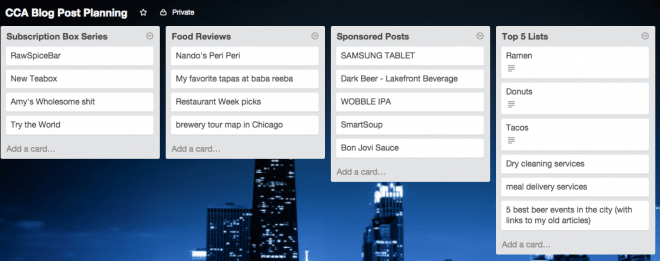
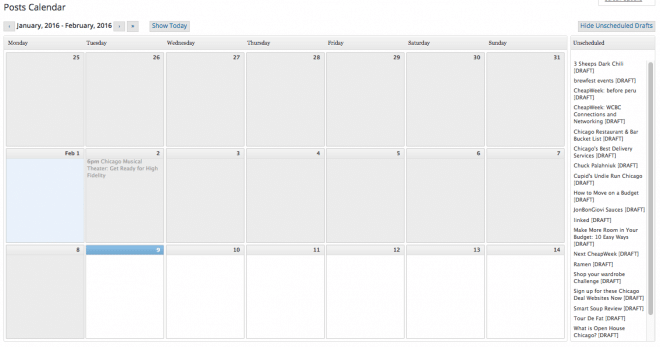
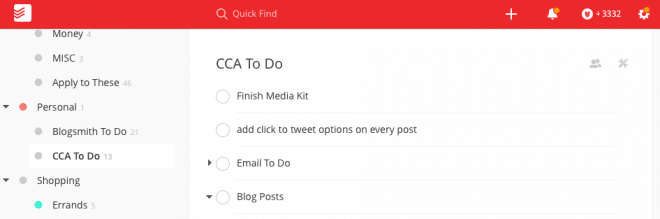
Recent Comments