What are WordPress plugins and how they can be used on a blog.
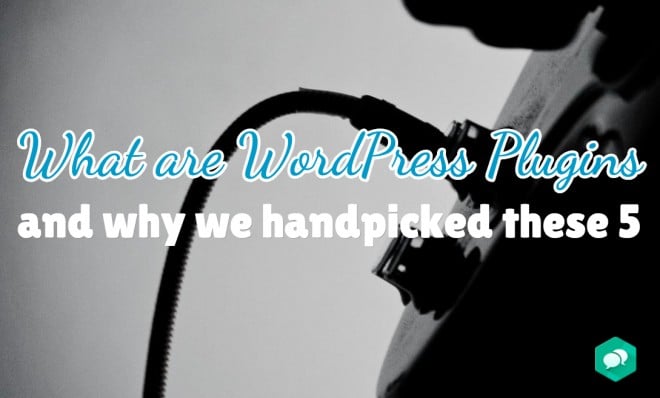
When it comes to WordPress plugins, Think of car. Now, think of all the different ways you could customize that car if given an unlimited budget; you could make the car light up, go faster, have better rims, hydraulics, and maybe even fly (one day!) Cars can be modded in many different ways and so can a WordPress website, with plugins.
A WordPress plugin is exactly what it sounds like: think of inserting a new part into a car. It makes the website do a different thing. Some plugins like, W3 Total Cache are meant to speed up your site. Where other plugins like Visual Composer help you build the content and pages of the website. As you can see, many different uses!
WordPress plugins can make your site function in a different they can help your theme.
Most WordPress plugins are free, but many have a “premium” option to unlock more features. It’s how the plugin developers make money. Some great totally free plugins are Contact Form 7, (hey what happened to 1-6? Beat us.) This is a free super simple contact form that is great for any site wishing to allow people to send messages through their site.
As we mentioned before, W3 Total Cache acts like a rocket turbo booster for website speed. It uses advanced compressing and magic to speed up your website which help with Google rankings and more people going on your website, because nobody is going to wait 10 seconds for a website to load. This is a great free plugin with premium features if you require more optimization.
Visual Composer is a premium plugin, which can be bought for $34.00, with add-ons available for additional costs (around $15-$20) It allows you to transform the traditional WordPress editor into a very powerful and expanded page builder, using “drag and drop” this can help you speed up your website creation time, and make it look stellar all at once. Photo galleries, text boxes, buttons, charts and more can all be added with one click.
There’s a plugin that that comes preinstalled with WordPress called Akismet. I don’t know what the name means either but it’s great for protecting your website spam comments that can appear on your site if left alone. The plugin, which is really a set it and forget it automatically all spam comments, so you can rest easy while spam comments will never be a problem.
Our fifth plugin is called Analytic Stat Counter Statistics; say that three times fast. It shows how many people, from where, how, and when they went on your website so you can see just how popular your site is. It’s a free plugin and is very useful.
Things to keep in mind when working with WordPress plugins
It’s very important to keep plugins and theme files updated on your site to keep hackers out. Outdated code is a super highway to hacking your site. I encourage everyone to browse the free plugins available on WordPress.org to see if there are any plugins that meet the needs or wants of your website.
It should be noted, to not overload your WordPress blog or websites with plugins and sometimes your theme or other plugins and cause conflicts and possibly break your website. It’s always good to ensure that the plugin is regularly updated and that it’s compatible with your version of WordPress, as well as has generally overall good reviews.
WordPress Plugins are only available for self-hosted WordPress users or WordPress.org.

Recent Comments